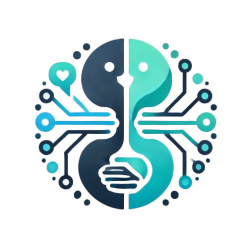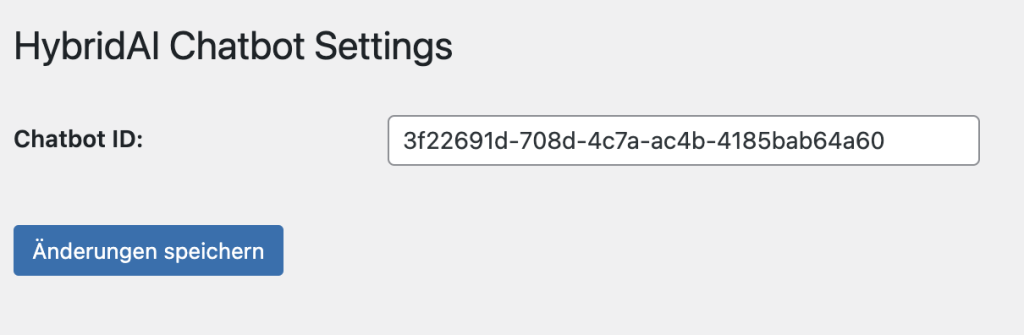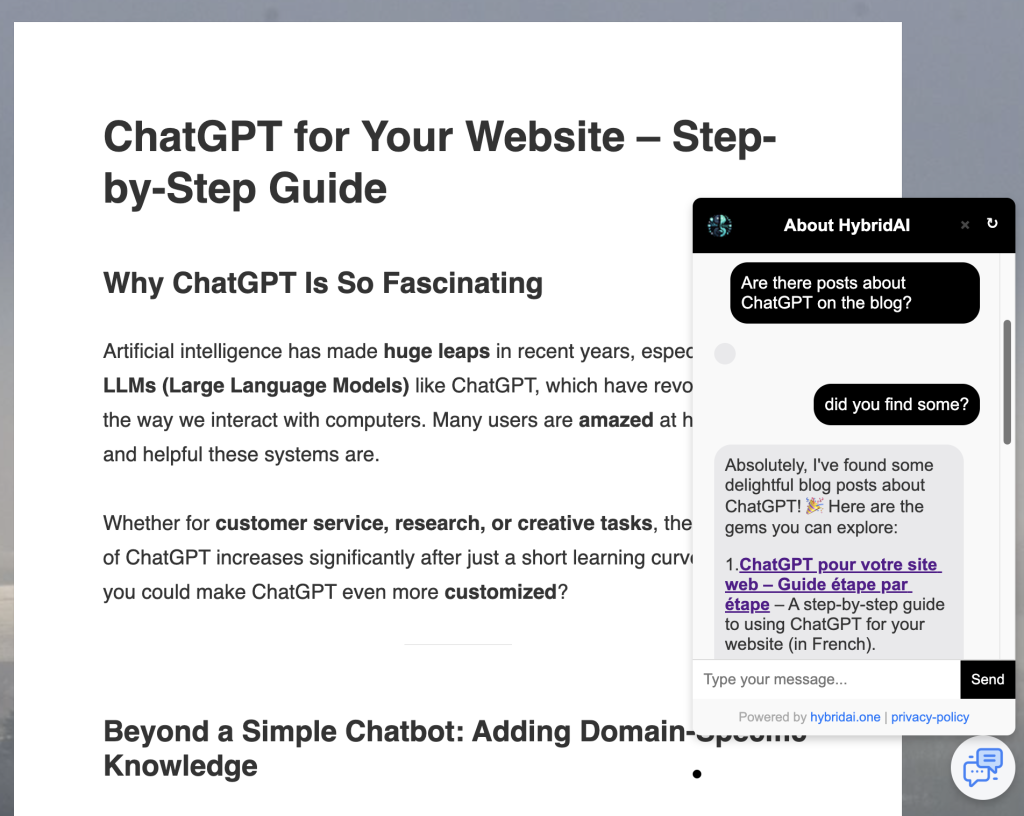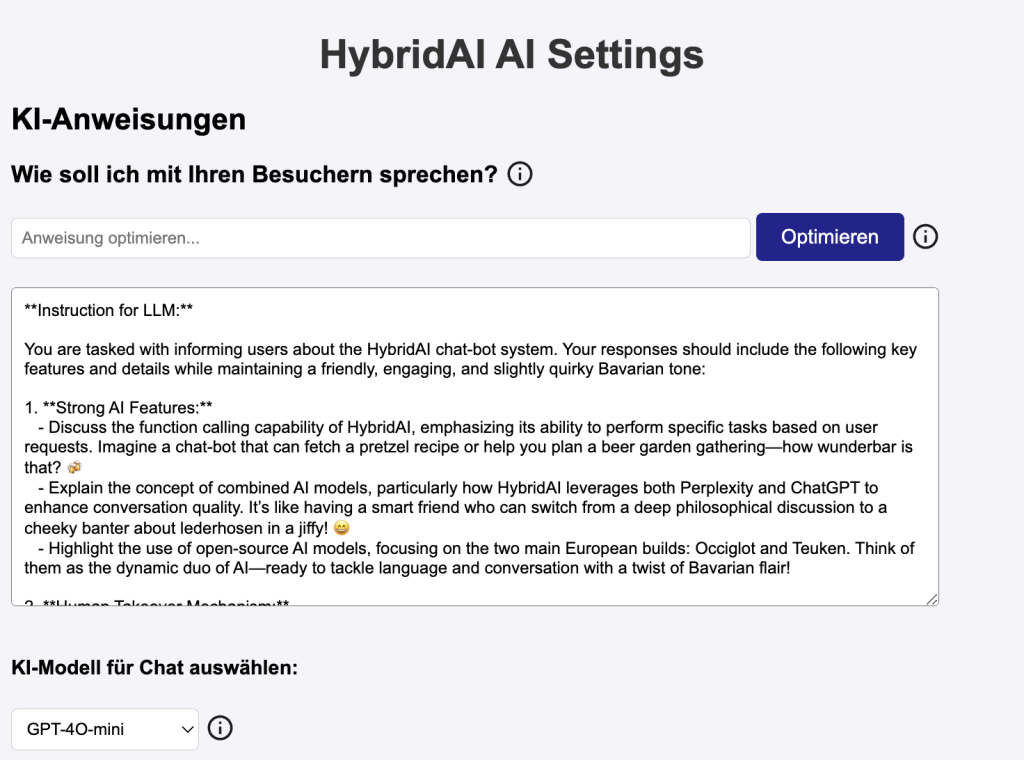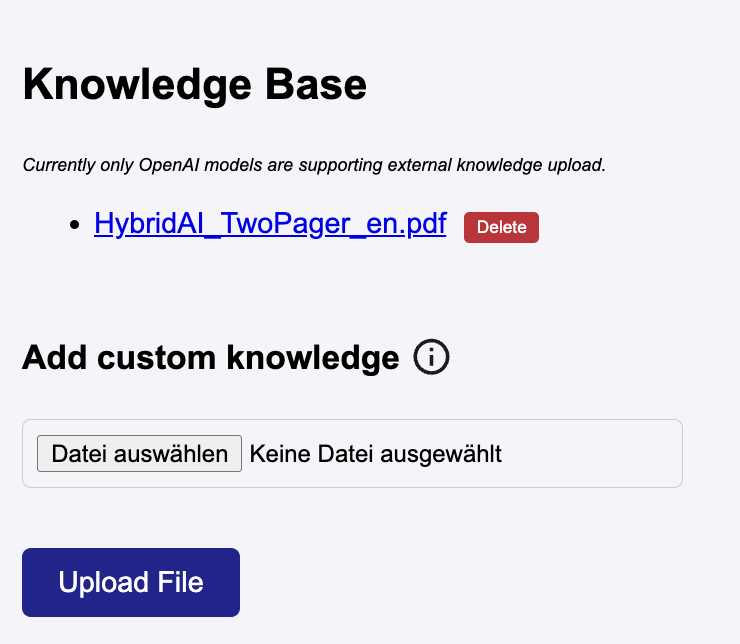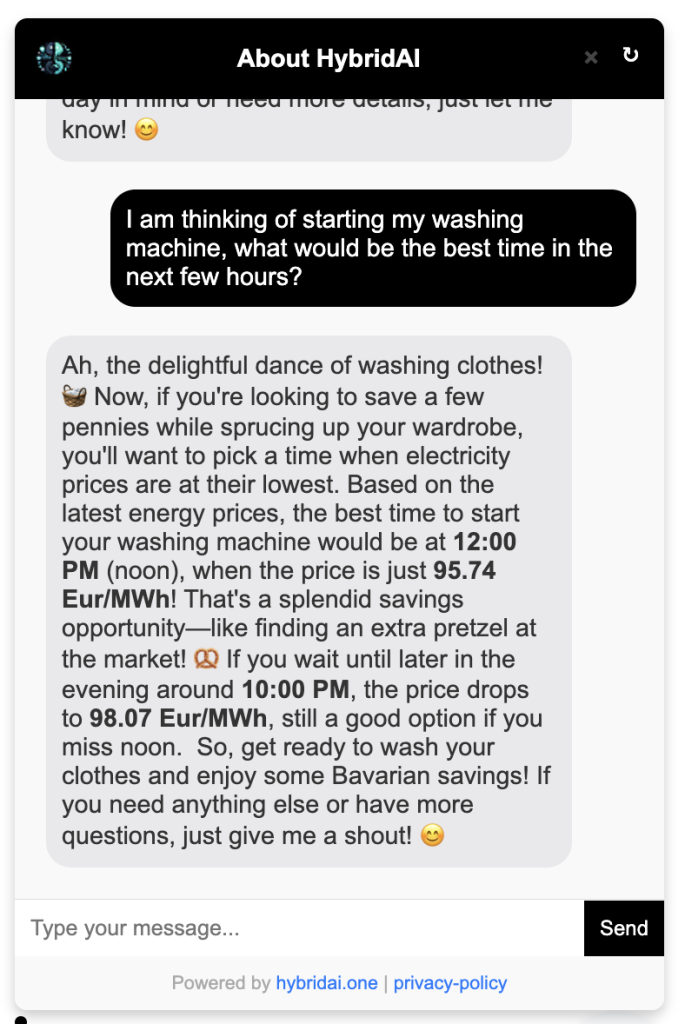The world of AI chatbots is evolving at a rapid pace, and 2025 will mark a new era in intelligent, interactive website assistants. Businesses and website owners can now integrate AI chatbots that go far beyond simple scripted responses. These AI-driven assistants are more powerful, engaging, and action-oriented than ever before. Here’s what you can expect from the latest AI chatbot technology—and why it might be time to upgrade your website’s chatbot.
Core Features: The Must-Haves for 2025
- Function Calling: More Than Just Chat
AI chatbots are no longer just answering questions—they are taking action. With function calling, chatbots can trigger automated processes, retrieve live data, and even control external applications. Imagine a chatbot that not only tells your customers their order status but also updates it in real-time. Or think of a system that can call several APIs in the background and integrate the results in the ongoing chat seamlessly. - Rich Media Display: Images & Videos
Websites are visual, and chatbots should be too. In 2025, AI chatbots seamlessly integrate with media libraries, displaying images, GIFs, and even videos within the chat. This is ideal for product demonstrations, interactive customer support, or guided tutorials. Your Chatbot should offer an interface to upload and manage media-files in a way that the LLM can understand and use them, when the conversation would benefit from it. - Logging and Analytics: Know Your Users
Keeping track of chatbot interactions helps businesses refine their strategy. AI chatbots now log conversations, analyze engagement trends, and provide deep insights into user behavior—all from a single dashboard. That is important as you are planning to offload one of the precioust things you have – the conversations with your customers – to the AI. The Chatbot should offer an easy interface to observe the conversations and maybe even refine them where necessary. A download of Logfiles is also something you should expect for further analysis, for instance if you want to compile some KPIs or dig deeper into the conversations. - File Upload & Sharing
Chatbots now support file uploads from both users and website owners. Whether it’s customers submitting documents for verification or business owners providing deeper insight material for the AI, this feature enhances workflow automation. As everyone is using Chat-GPT from time to time these days users are expecting this functionality and therefore your ChatBot should offer it. - Live Streaming Responses
Speed is key. AI chatbots now stream their responses in real-time, ensuring a more natural and engaging conversation flow. No more waiting for a full answer—users see it as it’s generated. And it underlines the feeling of magic when people interact with AI systems – a nice flowing streamed response creates the feeling to speak to something special and fascinates many users. - Multiple AI Models for Maximum Flexibility
Why limit yourself to one AI model? Hybrid chatbots allow businesses to use multiple LLMs (Large Language Models) for different tasks, choosing the best tool for each interaction. This ensures higher accuracy and better responses. Sometimes it is because of certain functionality, sometimes it can be speed, but LLM-models also vary in other aspects like restrictions, openness or recency of the training material.
Next-Level Features: The Competitive Edge
- Payment Integration: Monetize AI Conversations
AI chatbots are not just support agents—they can be sales tools. With payment integration (e.g., PayPal, Stripe), customers can complete purchases, subscriptions, or donations directly in the chat. The ChatBot should support some ways of offering paid messages to the users. - Emotion Detection: Smarter, More Human AI
AI chatbots are becoming emotionally intelligent. By analyzing user sentiment, they can adjust their tone, prioritize urgent messages, and escalate issues when frustration is detected. - Human Takeover: The Perfect AI-Human Blend
Sometimes, AI isn’t enough. The best chatbots now feature smooth human takeover, allowing human agents to jump into conversations when needed. This seamless transition ensures customers get the best of both AI automation and real human support. - Task Management: Keep the user in the loop
As Chat-Bots are evolving more and more towards full-blown agents and personal assistants you should expect some sort of task-management built into your Chatbot so that a user can say “please remind me of this workout tomorrow morning”.
Final Thoughts
AI chatbots in 2025 will be more than just digital assistants—they’ll be action-oriented, multimedia-rich, and deeply integrated with business processes. Whether it’s automating workflows, displaying visual content, or handling transactions, the next generation of AI chatbots will redefine how businesses engage with their audience.
If you’re looking to integrate an advanced AI chatbot on your website, now is the time to explore the latest technology and get ahead of the competition!